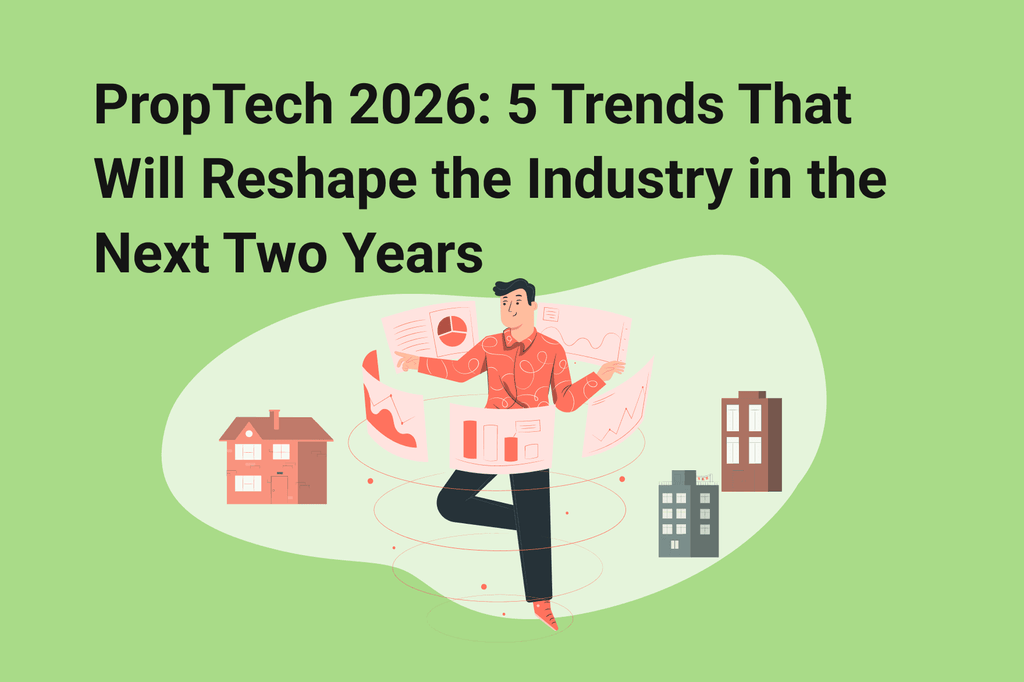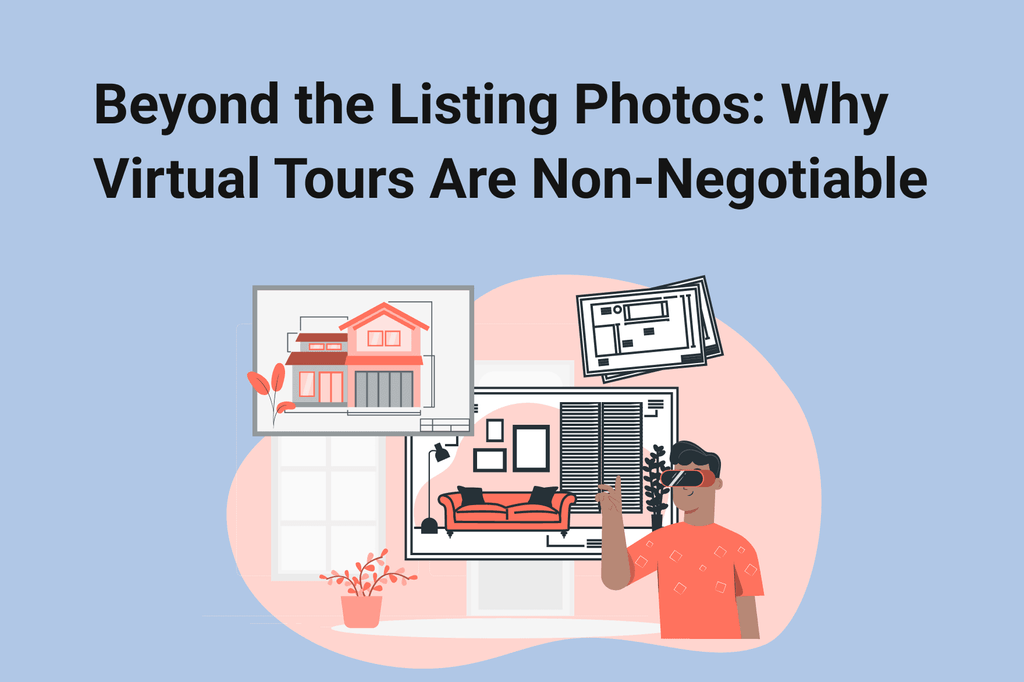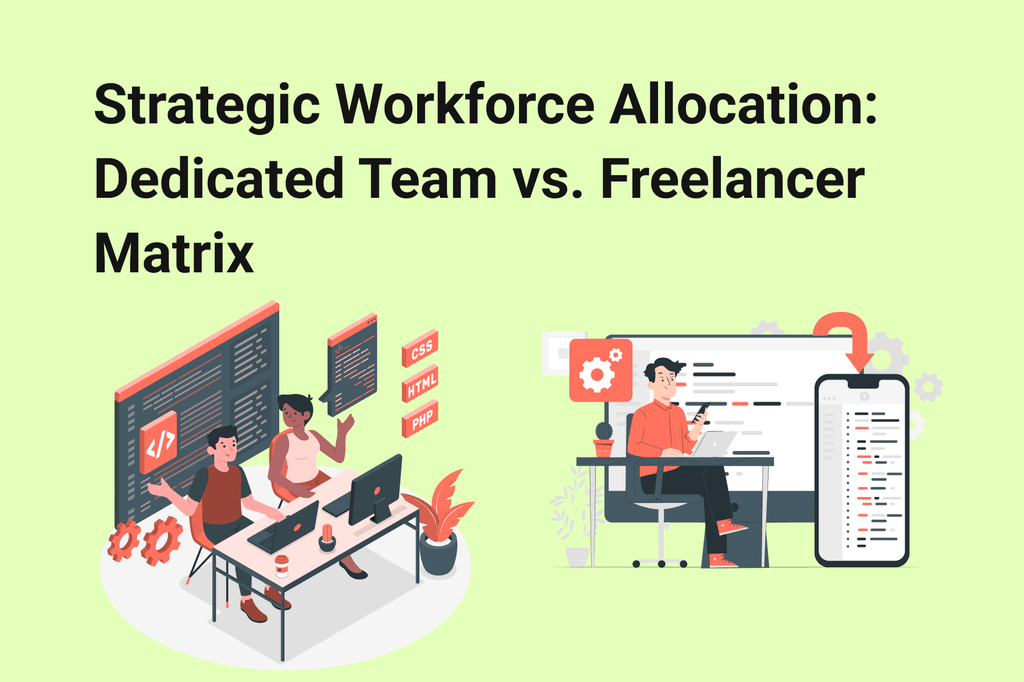Don’t know where to start?
We will advise you on the best way to realize your idea, leveraging our expertise
FAQ
What is the front end development process?
Front-end development is the process of building components that interact with users. Examples are the user interface, buttons, user-entered data, websites and other features used to interact with and deliver a positive user experience.
What technology is used in front-end engineering?
The three main front-end coding languages are HTML, CSS, and JavaScript. They work together to create the underlying scaffolding that web browsers use to render web pages for users.
Why front-end development is important?
Front-end development is important in creating a cohesive experience for users, who see the aesthetic and functionality of a website's design and its back-end development.
What is front-end migration?
These are large-scale, enterprise-level migrations, often the most complex. Some examples include: integrating a company's legacy frontend technology into an existing framework or updating a legacy application to modern standards.
Table of contents:
Want to estimate your app idea?