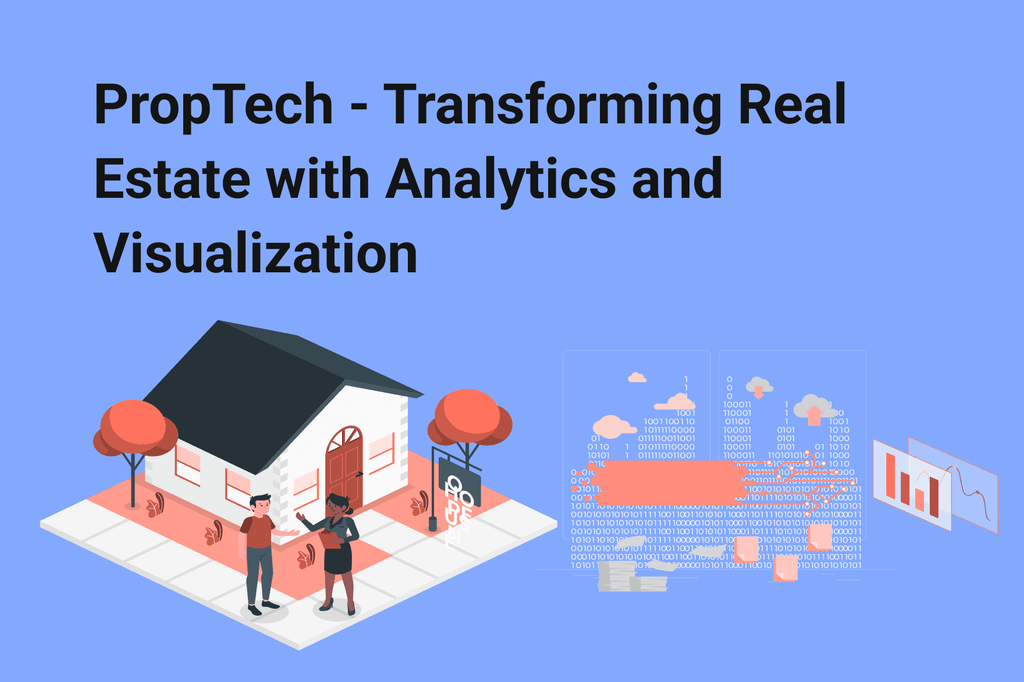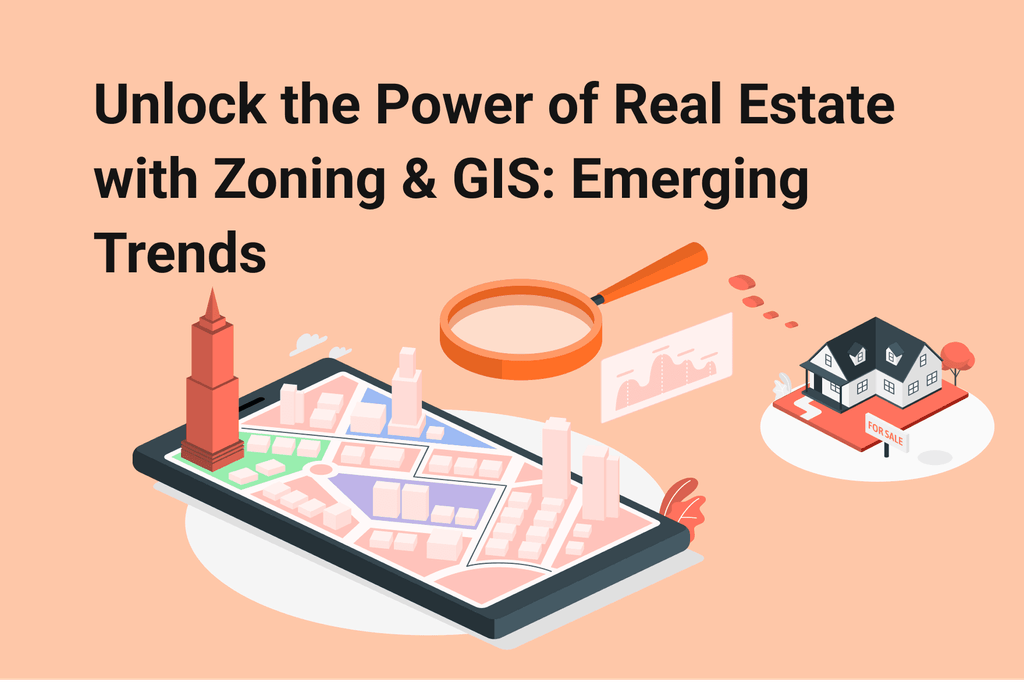Don’t know where to start?
We will advise you on the best way to realize your idea, leveraging our expertise
FAQ
Why is CI important for software development?
Continuous integration (CI) is a software development practice that aims to minimize the delay between writing code and testing it by automatically building and testing the code for every new change by independent developers. It is an extension of Test-driven development, in which writing tests before writing code helps to ensure that all elements of the application are tested, minimizes integration problems and reduces time spent debugging.
What are the basic principles of CI?
Continuous integration is a software development practice that aims to improve team collaboration and software quality by automating the building and testing of code every time a team member adds to or modifies their shared project.
What basic problems does CI solve?
Continuous integration is a software development practice that enables teams to build and test software more frequently and reliably. By automating builds and tests, developers can make smaller changes and commit them with confidence. In addition, continuous integration tools provide a level of feedback early in the development process that fosters greater collaboration among developers, enabling them to be more productive.
What is a CI failure?
When a CI/CD pipeline builds fail, one of the most common reasons is changes in credential permissions. For example, a build that was working for a while and then suddenly fails may have been set up with credentials that are no longer valid or whose permissions have changed.
Table of contents:
Want to estimate your app idea?